Github apps: Creating and installing an app with Flask
Posted on Sat 21 September 2019 in github apps
Create a Github app to integrate with Github
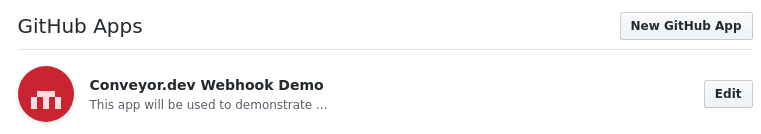
Using a Github app is the preferred way integrate with Github. By creating a Github app you can give your users more granular control of what you have access to. By transitioning Conveyor.dev to use a Github app the level of permissions that must be granted are much lower. For instance, when using an Oauth App with Github if you wanted to be able to read the contents of a repository you would need to ask for Read/Write permissions to every public and private repo for that user. With a Github App you can get Read-Only permission to select repositories.
To get started head over to the Github Apps page and click the New Github App button.
To register a Github app fill out a few details:
- App name
- Homepage URL
- User authorization callback URL
- Webhook URL (we will update this in the next part of the series)
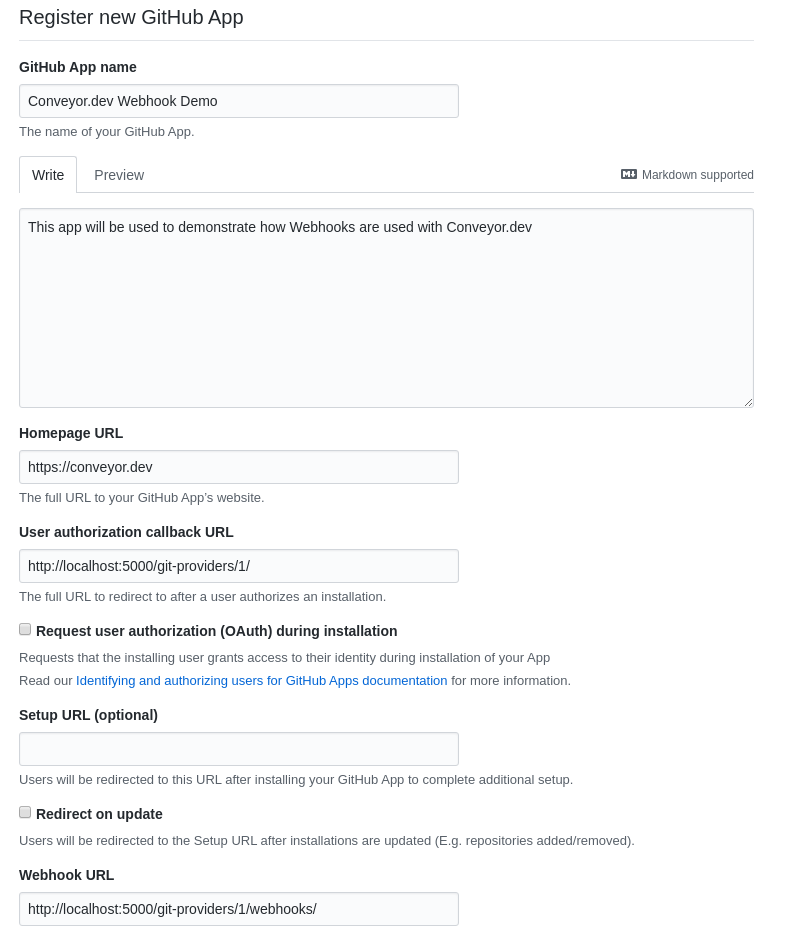
Create a link in a flask app to install your application
Now with a few lines of code we can create a flask application to install our new Github Application. (Yes, this is all the code you need)
# app.py
from flask import Flask, request, jsonify
app = Flask(__name__)
GITHUB_INSTALL_URL = "https://github.com/apps/<Github-App-Name>/installations/new"
@app.route('/')
def index():
return f"<h1>Github Apps with Flask</h1></br> <a href='{GITHUB_INSTALL_URL}'>Install app</a>"
if __name__ == "__main__":
app.run()
Install your Github application
Now start your flask server with the flask run command and navigate to
http://localhost:5000 and click on the Install app link to install the
Github application to your account
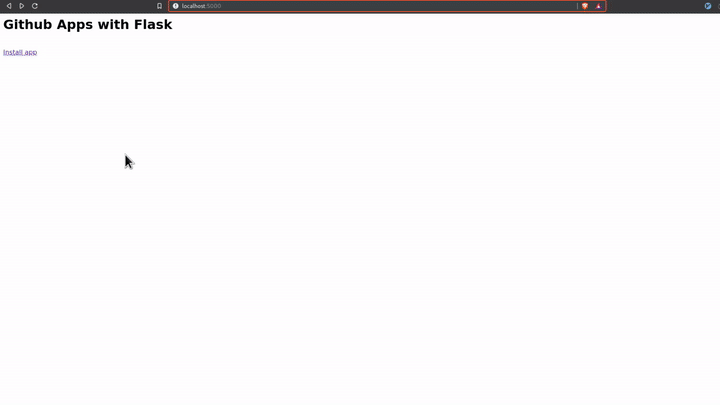
With that you now have your Github App installed on your account with access to the repo(s) that you selected.
Receiving webhook events and authenticating will be covered in the future.