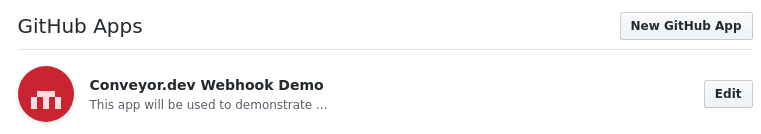Return all items from a Github resource from the API
Posted on Tue 07 July 2020 in dev-journal • Tagged with developer journal, github
If you want to get the list of repos (or any other resource) from Github, the items are paginated once there are more than 30. Here is an example of how you can use a recursive function to follow the pagination and return all items of a particular resource.
Given …
Continue reading